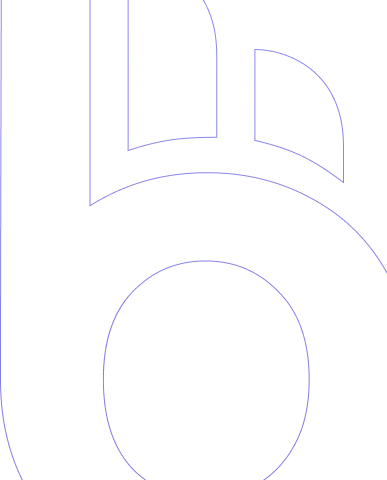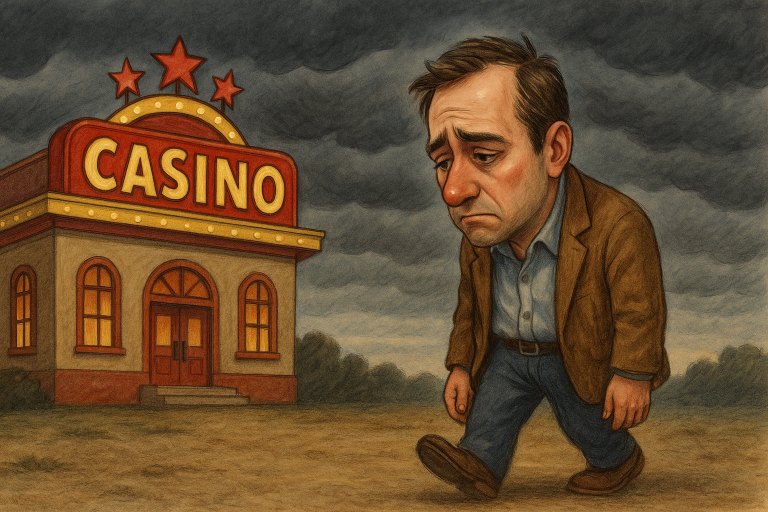You cashed out. Or at least, tried to. Your coins left your wallet, but the reward didn’tland — and the screen’s been saying “processing” ever since.
Some delays are normal. Some delays mean trouble. If you’re sitting in the dark with zero payout and zero updates, this guide is for you.
I’ll walk you through what to check, which receipts to save, and exactly how to contact support without sounding vague or impatient. By the end, you’ll know if the platform’s dragging — or if it’s time to speak up.
Let’s sort it out.
Important info:
If you’re not sure how redemptions even work in the first place, don’t guess. Real sweepstakes casinos use different systems for handling play coins vs. prize coins, and not all of them explain it well upfront.
Before assuming something’s delayed, double-check that you actually triggered a real payout — not just an internal transfer or bonus claim. For a full breakdown of what counts as a real redemption and how to spot the difference, head to the How to Redeem Prizes at Sweepstakes Casinos guide.
Step 1: Confirm your sweepstakes casino actually recorded the redemption
Before anything else, you need proof the sweepstakes casino site registered your payout request. Here’s how to check that properly:
A. Go to your account dashboard
Look for a section labeled something like “Redemptions,” “Transaction History,” or “My Activity.” Most sweepstakes casinos will list every request with a date, status, and coin amount.
B. Find the payout entry
You’re looking for a clear line that shows:
- the exact prize or cash value
- how many coins you redeemed
- a timestamp
- a status — “pending,” “in review,” or “processing” are the most common
C. Still don’t see anything? Check your email
Some sites send a confirmation message right after you submit. Search your inbox (and spam folder) using the casino’s name. Terms like “redemption,” “request,” or “submitted” can help surface it.
D. If there’s no entry and no email
Go back to the sweeps casino site. Did the page refresh when you clicked redeem? Did you get asked for anything else — ID, payment method, address? If the coin balance dropped but there’s no record, it might be stuck somewhere. Some platforms remove coins first, but only finalize the payout after a follow-up step.
E. Do not move to support just yet
If the record is missing, you’ll need to mention this when you escalate — otherwise they won’t have a reference to search.
💡 Extra tip
Screenshots help. If your balance dropped but nothing else changed, capture your coin balance and transaction screen. That gives you a timestamp and visual proof, even if the site didn’t log it right.
Step 2: Know what timing is actually normal
What you redeem — and how it’s delivered — changes everything about the wait time. Here’s what to expect depending on the prize.
For cash payouts (PayPal, Venmo, direct deposit)
- Usually takes 2–5 business days after approval
- Some platforms don’t process redemptions over the weekend
- Email confirmations are hit-or-miss — check your account status instead
- If it’s been more than 5 business days, and your docs were approved, it’s time to follow up
For digital gift cards or prepaid vouchers
- Often arrive within 24 to 72 hours, via email
- ID verification must be complete first — most sites won’t send anything before that
- Check your spam or promotions folder for reward emails
- Some sites batch-send these once daily or weekly
For physical prizes (merch, electronics, shipped items)
- Expect 7 to 14 days from approval to delivery
- Shipping times vary based on your location and the vendor used
- Tracking numbers aren’t always provided up front
- If it’s been 10 days with no email or update, check in with support
Where to check delivery timelines
- Open the FAQ or Terms page
- Use Ctrl+F (or ⌘+F) to search for: “redemption,” “delivery,” or “payout”
- Legit sites break it down by prize type — shady ones stay vague
- If all you see is “prizes processed as fast as possible,” that’s not a timeline — that’s a clear deflection
Step 3: Check your ID verification status
Nothing moves until the platform confirms who you are. Even if you’ve clicked “Redeem,” your payout won’t process if you haven’t submitted the right documents — or if they’re still under review.
What ID verification usually requires
- A clear photo or scan of a government-issued ID (driver’s license, passport)
- A proof of address (utility bill, bank statement — must match your name)
- Sometimes: a selfie holding your ID to prove it’s not stolen or AI-generated
- Rarely: a payment method confirmation
Where to find your status
- Go to your Account Settings or Profile page
- Look for a tab like “Verification,” “KYC,” or “Documents”
- If nothing’s visible, check your email — many platforms request documents that way
- No clue at all? Ctrl+F the FAQ or Terms for “verification” or “KYC”
Red flags to watch for
- You submitted everything, but you never got a response
- The site says “you’re verified,” but redemptions are still marked “ineligible”
- They ask for payment info before documents — that’s a bad sign
What to do next if stuck
- Re-upload your ID if it’s been more than 3 business days without confirmation
- Double-check the file types and image quality — blurry or expired docs cause delays
- Contact support and ask directly: “Can you confirm if my ID verification is complete?”
Further info:
Step 4: Confirm the redemption was submitted
Sometimes the redemption looks like it “went through,” but it never really did. A confirmation screen is nice — but you need proof it’s in the system.
What real confirmation looks like
- A transaction ID, reference code, or ticket number (not just a pop-up saying “Thanks!”)
- A confirmation email sent within 5–10 minutes after submitting
- A visible record in your “Redemption History” or “Transactions” tab in your profile
Where to check
- Head to your account dashboard or wallet
- Look for a section called Redemption History, Pending Redemptions, or Rewards Claimed
- Open your email (including spam) and search the platform name + “redemption” or “confirmation”
What could have gone wrong
- You clicked “Redeem” but didn’t finish the process — some sites require multiple confirmations
- A bug or timeout killed the request mid-submission
- You’re using a platform where redemptions must be manually confirmed via email
What to do next
- If there’s no record and no email, try submitting again — but first take screenshots
- If the site requires manual confirmation, check your inbox for any pending approval links
- Still nothing? Reach out to support with the exact date and amount you tried to redeem
Further info:
Redemptions that never show up often stem from unfinished flows or quiet failures. For more on how to dodge these invisible walls, check our guide How to Avoid Login Issues at Sweeps Casinos Before They Start.
Step 5: Check the payout method itself
Even if your redemption is marked “approved,” the actual method matters more than it gets credit for. A sweepstakes site might promise PayPal or prepaid cards — but the fine print often tells a slightly less straightforward story.
What to verify
- Double-check the exact payout method listed on your account. Some platforms quietly switch from PayPal to an e-gift service or prepaid option after ID checks.
- Look for any required action on your end — like confirming your email address, clicking a third-party link, or creating a wallet to “receive” the prize.
- Watch for “processing partners.” If a sweeps site uses an outside vendor to fulfill payments, delays can multiply — and support teams may deflect blame instead of helping.
Why this matters
Sometimes the prize is approved and sent, but it’s held up at the delivery layer — not the sweepstakes platform itself. You might be waiting on a third-party processor, an expired email link, or an unverified payout account you forgot about.
What to do
- Search your inbox for the processor’s name (e.g., Tremendous, Prizeout, or Tango Card).
- If you redeemed to PayPal or Venmo, log in directly and check for pending incoming payments — not all trigger a notification.
- Still blank? Visit the sweepstakes site’s payout help section. Many quietly list required steps after redemption approval.
💡 Extra tip
If the reward says “sent” but nothing’s arrived, take a screenshot of the status screen and ask support, “Which service processed this prize?” That question gets faster answers than just saying “It’s missing.”
Step 6: Don’t overlook payout eligibility resets or expiry traps
Just because you redeemed once doesn’t mean you’re always eligible. Many sweepstakes casinos reset your redemption access after a certain time or activity window — and they often bury that reset in vague terms or obscure FAQ entries.
Things that can reset or revoke your eligibility
- Inactivity: If you haven’t logged in or claimed coins for a set number of days (usually 30 or 60), your ability to redeem might be paused or revoked.
- Bonus-only streaks: Some sites require at least one “qualified” coin purchase or email verification within the last 30 days to keep your account in good standing.
- Failure to reconfirm ID or address: Even after initial approval, some casinos will ask you to re-upload docs — and hold redemptions until you do.
- Region updates: Occasionally, platforms update their state-by-state restrictions. A player previously eligible might now be blocked — without much warning.
Where to find this info
- Scan the Terms and Conditions for keywords like “inactivity,” “eligible user,” or “valid account.”
- Search for expiration or account status info in your wallet or rewards tab.
- If you see messages like “not eligible” or “inactive” next to your pending prize — but your balance looks fine — this is likely the issue.
What to do if your eligibility lapsed
- Log in, claim any free bonuses, and check if activity updates your status.
- Contact support directly and ask, “Has my eligibility for redemption been reset or expired? If so, what’s needed to restore it?”
- Don’t just assume a redemption delay is technical — account flags are the #1 silent killer of redemptions.
💡 Extra tip
Take screenshots of every redemption screen and eligibility notice before submitting a payout request. Some platforms change what’s displayed after submission, making it harder to prove you met the requirements.
Step 7: Escalate the right way — and get a real answer
At this point, you’ve confirmed the redemption record, checked your ID status, looked at the prize delivery window, and followed the payout trail. If it’s still MIA? It’s time to escalate — but how you do it matters.
Start with your receipts
Gather everything: screenshots of the transaction, your verified status, email confirmations (or the lack of them), and the exact prize details. These give support something to search against — not just “my prize is missing.”
Send 1 clear message
Don’t spam the contact form. One complete message with specifics will get you further than three vague ones.
Try something like:
“Hi, I submitted a redemption on July 3 for 10 SC via PayPal. It’s marked approved in my dashboard, but I haven’t received a payout or confirmation from your payment partner. My account is verified. Here’s a screenshot of the transaction. Can you check if it’s been sent — and if so, through which service?”
Watch for templated replies
If the response just says “please be patient” or points you to the FAQ, reply once and ask if it’s been escalated internally. Don’t push daily — support teams clock patterns. Instead, reply every 2–3 days with polite but precise follow-ups.
Know when to escalate harder
If 5 business days pass without a clear answer (or your reward gets marked “fulfilled” with no trace), it’s time to file a complaint via the casino’s [Complaints] page or [Contact Us] channel. Attach proof. Mention you’ve already reached out. Ask for a supervisor — not in anger, but because you need a resolution.
💡 Extra tip
Use the words “transaction reference,” “escalation,” or “payout processor” in your message. These help filter your email to someone with backend access — not just the first-line script team.
Step 8: Know when the delay isn’t on you
You’ve checked the timeline. You’ve confirmed your ID is verified. You’ve searched for confirmation emails and looked for missing payout steps. If everything’s in order on your side and the prize still hasn’t landed, it’s not about patience anymore — it’s about clarity.
At that point, the issue belongs to the platform. It’s not your job to guess where the reward went or chase vague timelines. It’s their job to explain what’s holding it up — and how long they need to fix it.
If you don’t get that clarity, don’t wait in silence. Use the tools on their site — Contact, Support, Complaints — and ask one direct question:
What’s the current status of this redemption, and when should I expect delivery?
Keep your tone focused, not frustrated. A good support team will answer that straight. If they don’t, that’s not a delay. That’s a signal.
Final action plan
✅ Check your account dashboard
Look for a logged redemption with coin amount, date, and status. If it’s not there, it might not have gone through.
✅ Search your email inbox (and spam)
Look for confirmation of the payout request — especially from payment processors or third-party prize services.
✅ Match prize type to wait time
Cash (PayPal, Venmo) usually takes 2–5 business days. Digital gift cards: 1–3 days. Physical prizes: 7–14 days. If it’s been longer, flag it.
✅ Double-check your ID verification
If your docs weren’t accepted yet, no reward will move. Go to your profile or verification tab and confirm status.
✅ Make sure the request was completed
A “Thanks” screen doesn’t count. Look for a real transaction ID or history log.
✅ Check the payout method details
Some prizes require third-party wallet setup, email confirmation, or logins to external accounts (like Tremendous or Prizeout).
✅ Confirm your eligibility hasn’t expired
Long breaks in activity, missed logins, or new regional restrictions can silently freeze redemptions.
✅ Escalate smartly if needed
Send a single, clear message with exact date, prize, method, and proof of ID verification. Ask for processor name and status — not just “where’s my prize?”
✅ Keep copies of everything
Screenshots of your balance, reward screen, submitted docs, and message history can speed things up if a complaint is needed.
Legal steps if a sweepstakes casino doesn’t pay
Confirm the platform is actually a legitimate sweepstakes casino
Not every site calling itself a “sweeps” operator is lawful. Check that it follows a promotional sweepstakes model (free entry, alternate methods of participation, dual-currency system). If it requires only paid purchases or skips clear rules, it might not qualify as legal.
Check if your state allows sweepstakes casino participation
Some states — like Washington or Michigan — restrict or block access altogether. If you’re in a restricted area, redemptions may legally be denied, even after sign-up.
Use the casino’s official complaint channel first
Check the Help Center or Terms page for an internal complaints or dispute resolution process. Many sites require this step before third-party involvement.
Email a formal dispute
Include: your username, redemption type, date, screenshots, and any correspondence. Subject lines like “Formal Redemption Dispute – [Date]” help flag urgency.
Contact your State Attorney General’s office
They handle consumer fraud complaints, especially for digital sweepstakes-related issues. Most have a quick online form.
Submit to the Better Business Bureau (BBB)
U.S.-operating sweepstakes platforms may be listed. A BBB complaint can nudge action when emails don’t.
Report mail-based prize promotions to the U.S. Postal Inspection Service
If you received physical marketing for sweepstakes prizes and the promised prize never arrived, this could qualify under mail fraud.
File a complaint with the Federal Trade Commission (FTC)
If the platform uses deceptive practices or misleads about real prizes, report it at reportfraud.ftc.gov.
FAQ: Stuck redemptions at sweepstakes casinos
Why is my sweepstakes casino payout still showing “pending”?
Pending status means your request hasn’t been fully processed yet. That can be due to ID verification still being under review, a weekend or holiday delay, or the prize method requiring extra steps. Check your redemption history and email inbox. If it’s been more than the platform’s stated wait time, it’s fair to escalate.
What should I do if my sweepstakes redemption vanished from my history?
First, double-check your wallet and transaction log. If the entry is gone but your coin balance dropped, screenshot what you see and contact support with the date, amount, and redemption method. It’s possible the submission bugged out or is stuck in a review loop.
What if the sweepstakes platform says they paid me, but I got nothing?
Go straight to your PayPal, bank, or email inbox depending on the payout method. Don’t rely on alerts — log in and check. Some platforms mark a payout “completed” even if it’s still stuck with the processor. Ask support which vendor fulfilled the payout so you can trace it from there.
Can sweepstakes redemptions be canceled or rejected without notice?
Yes, and unfortunately, some platforms don’t explain why unless you ask. Rejected payouts are often caused by mismatched ID info, expired documents, or rule violations like bonus abuse or inactivity. If your request disappears or is labeled “denied,” get specifics in writing from support.
Should I contact sweepstakes support if I haven’t heard anything in days?
Yes, but only after the full stated wait time has passed. When you reach out, be specific: give your account name, the date of the request, the amount, and your chosen payout method. Attach a screenshot if you have it. Generic messages like “where’s my payout?” won’t move your case forward.
Do sweepstakes redemptions expire if they take too long?
Some platforms set redemption deadlines — especially for gift cards or limited-time offers. Others pause or cancel requests if your account becomes inactive. If your pending payout vanishes after days of silence, it could be expired. Check your Terms or reach out to ask if expiration applies.